
Daniël
-
Posts
2553 -
Joined
-
Last visited
Content Type
Profiles
Forums
Events
Posts posted by Daniël
-
-
nice cover, shitty name for an album. sowwy!

But some great tracks on it though.
That's better than having a cool album name with shitty music.
-
How can you say that when you don't even like darkpsy? Furious is one of the best darkpsy artists IMO, innovative, crazy, intelligent and furious
 Just how i like it
Just how i like itcause some of my friends (who i often visit, so i am near their sound system and thus receiving soundwaves in my ear) play it all the time.
dark psy, dark psy and more dark psy.
most of all furious and enishkin.
-
One of my friends is a big dark psy fan.
That music normally bores me really easy, and whenever he plays furious i pray to the gods they will destroy the entire powergrid somehow...
I checked this delirious noon stuff and it's much better than his dark psy stuff.
brainbow really has a big 90's influence, i like it. Perfect mix of psy & trance.
Furious just proved he's worth more than just chaining psychedelic farts.
-
Here..
I made you a .FLP..So u can get the basic idea.
Hope it will help you clear few things a bit.

Peace
next time send a .zip.
The bass & kick you used are not fruity standard files, kick and bass are not included in this file.
I think it's always a good idea to save as a zip, fruityloops can read projectfiles in zip's.
And if you save as a zip, all the extrenal files you used will all be in the zip.
It's a good way of storing your old projects, if you ever buy a new computer or loose all your samples then you still have all the used files in your old projectzips.
-
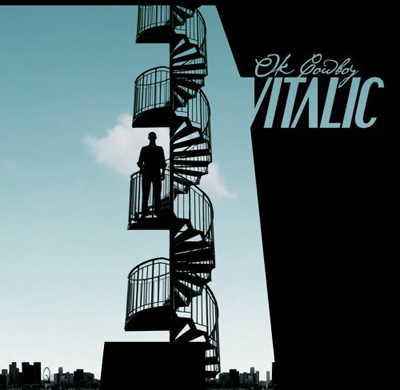
vitalic - ok cowboy
simple design, not too flashy, but with more to see than the eye first meets
example: the stair reminds me of a 4/4 music composition.
@kryll: what's that?
-
Off topic is closed? When did that happen, I didn't notice

We used to have something in the profile of percentage of posts in the most posted in sub-forum. Whatever happened to this? It was interesting.
hey that would be cool! I'd like to see how some people post on this forum.
and cheer up, At least we still have 1 offtopic thread left: it's called "psynews minicity"
it's in general though, i don't know the link with psytrance, it's just a gay game for bored people who spend too muh time on the net.
perfect for us. :posford:
-
Not really, the CD format is older then the Minidisc format.. its more likely that the mp3 players made the Minidisc format Disappear. Probably in combination with the broader availability of mp3 via p2p networks.
minidisc is still alive and kicking, alot of shops are still selling it, it's not the standard but it's not death either.
-
So you like trance, eh?
some modern trance you should check out:
I don't really like tiesto. his sound today is dance, not trance. And all his "live-sets" are prerecorded, assembled by someone else.
Tiesto is just the face of a show.
I like his old FT2 files though. Those are amongst the best songs i ever heard. But i lost them
 , so if anyone has the Tiesto fastracker 2 files....hehe, mmmhh
, so if anyone has the Tiesto fastracker 2 files....hehe, mmmhh 
I like modern trance when the sound quality is good. But it needs a good soundsystem and alot of Db, otherwise it's pretty cheesy

pumpy trance on a good system = win.
-
 wow! thanX daniel
wow! thanX daniel there's another pic in the manual which shows the system as a home cinema set up. does that mean it would sound bad with music or it worth using it only for music?
when i'm looking for the sound card, how can i figure out if it has a preamp?
Everything in front of an amplifier with a volume/gainknob is a preamp.
You could try to hook this one up and see what it does, but it will probably be a noisy result, perfect for movies, but not so good for music.
but like i said, i could be wrong.(but i doubt it hehe)
There is a difference in subs for PA and cinema use. Cinema just has to rumble,like a cat in a box, PA subs make music, but these subs just blow out your windows if you use them in your room. no shit.
A sub with clearance for music needs heavy amps, and the frequencies produced are longer than any livingroom.
Alot of people use these home cinema subs, but they do not produce any clearance, they are not big enough for it, and the room is not big enough for it.
A good set of speakers with a little pushed EQ on the low mids (around 250hz) will sound better if you want a pumpy sub sound in your living room.
-
I wouldn't buy a receiver, it's too much for what you need.
Although the quality of the amp will influence the sound of your sub.
It looks like a home cinema system sub to me.
Where the amplifier is buid in to the DVD player.
It's a sub for movie experience, explosions, low drones etc
I doubt it will actually send music, probably more noise sub.
although i could be wrong hehe.
this is what i make of it:
It's sub that can be used both active as passive.
The first example you showed:
is the passive way; probably this system is sold with DVDplayers with build in amplifiers.
amp sends out a line signal (line-signal is amplified signal, mic-signal is not amplified)
well, amp allready sends out a line signal, that's all there is to say, problem solved if you buy an amp with 1 stereo channel.
the second example:
This is more interesting imo.
This sub can also be used active, if i see this schematic then there should be a build in amp.
You need a preamp with 2 outputs, a good soundcard will have this.
A pre-amp is like a gain control.
There are 2 Stereo signals going out, 1 to the sub(which will amp the signal to line level internal)
and the other signal can either be send to sattelites(no amp needed) or speaker amp.
note: the sattelites & speaker amp are too different options.
it would have been more clear if they hd written: TO sattelite/ TO speaker amp.
This is a pretty cool sub, you can choose to use it as a passive or active sub.
-
There are alot of good psy bands.
SUN project, Dark soho, Juno reactor.
IMO, bands always PWN solo projects.
my perfect setup would be:
dude 1:
1 electric drums with sampler

dude 2
1 guitar with pedalbox (GNX1) & build in Kaoss pad 3
"]kaoss pad guitar demo on youtube

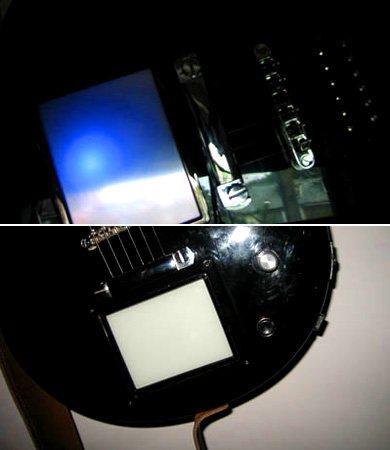
dude 3:
1 laptop running ableton live & Korg MS20(synth)
dude 4
violin or Sax+roland juno 106, roland TB-303 (for old skool sound) or Virus Ti & Nord lead G2+ rack with compressors, equalisers, FX, recording unit & patch
that will do it.
-
I think it's done with holding either shift or control while dragging.
shift while click & drag = keep the start position and make all selected notes longer/shorter
control while click & drag= enlange the whole sequence.
Also, check if you grid is set to bars, There is a small choicebox in the top of your screen, called "snap" i think, set it to bars, so when you create or change midibars it will automatically lock to a full bar.
-
compression is a tricky one, and pretty boring stuff imo
It is not an FX that alters the sound, it only influences the volume level. You could also call it an automated volume dynamic.
imo, you need to play your music at loud volume in order to tweak this properly.
The fruityloops standard compressors are pretty good, compressors need to be basic. i like to have alot of bling & bells on other sound-altering FX, but not for compressors, 3 or 4 buttoned comp VST's are often the best ones.
Threshold= a roll-in point for the compressor, in Db.
ratio= this is the relation between the amount of db added and the treshold. So 1:1 will have no effect. Maybe this is why it doesn't sound different
 hehe
heheattack= how fast does the compressor react.
mostly ratio is between 2:1 to 4:1 for trance, then you play around with treshold & attack, + decay, release etc, if you have them on the compressor you're using. But Treshold, ratio & attack are the basics of a compressor.
-
Okey but try if it works before giving out advices :drama:
I don't have any software installed at the moment, and this will stay that way till 9 01 09.
My laptop has to be clean& stable and fast.
But on 10 januari i will try it and post my findings.

-
I knew that you can use them as effects, but are they really recommended? What can you do with them?
recommended? i don't know, taste is different for everybody.
I think it could be really usefull for arpeggiators, i never tried this but it should work.
Imagine you are using predator or nexus but you want the vanguard arp.
Arp is an FX, so adding vanguard in the FX channel of the predator should give you predator sound with vanguard arpeggiatior.
Never tried it, and i can't test it right now cause i formatted my laptop and the only thing on it is BSS soundweb designer and microsoft office, and it will stay that way for a long time. No more making music for me until 9th januari

or another situation:
most onboard FX on VST's only have an on-off swith but no gain control.
If you add a synth as VST, turn off all the FX, and add the synth as FX again in the sequencer's FX mixer(Where you probably have gain control on all channels)
you will have the exact same effect, but because this is not an onboard-FX anymore you can now use the sequencer's gain control.
-
You see, I entered ONE plugin, and the discussion is going and the tips are flying all over the place. So Vanguard as an effect? I never tried that, tell me more!

After installation most VST's can also be used as FX plugin instead of synthplugin.
Today's VST's are a combination of oscillators and FX, the FX is allready applied internal before the signal goes out to the sequencer.
Just add the vangaurd (or vangaurd FX) as an FX plugin and the oscillators will automatically be bypassed.
You can now use the FX panel of vanguard as a FX plugin.
This works with 90% of all VSt's.
-

The window in front is the FX mixer in fruityloops.
Send all your channels to an FX channel.
You do this by opening the sequencer, open the channel properties window and in the rightcorner is the sendFX-digit. click and drag up down to change the FX channel you want your sequencer channel to go to.
automations:
1.Select a part of your song in the playlist
2.be sure that your active pattern is empty
3.set the start position in the playlist and set playmode to SONG instead of PAT.
4.activate the recordbutton and press play
press stop when you are finished and in the empty track you will see a new bar appear which holds all automations, every button you tweaked will be recorded.
Change the pattern name into "AUTO" or something and give it a specific color and keep them all together in the bottom of your playlist.
When you select the pattern that holds an automation and then click on the lower part of the playlist you will see a graphical version of the automation instead of just a bar.
Like in the pic above, but those are not automations but wavsamples, imo, it's better to have a graphical view for automations
FruityLoops Keyboard and Mouse Shortcut list
fruity 3, some things could be different in newer versions
--------------------------------------------
Keystrokes and mouse tips given in logical sections.
(Some keystrokes are duplicated where approapriate)
File Operations
---------------
Ctrl+O Open File
Ctrl+S Save File
Ctrl+shift+S Save As...
Ctrl+R Export Wave File
Ctrl+shift+R Export MP3 File
Ctrl+M Export MIDI File
Alt+1...8 Open recent file 1...8
Record/Playback Control
-----------------------
Space Start & stop playback
L Switch between pattern and song mode
R Switch on/off recording
0 (numpad) Fast forward
/ (numpad) Previous bar (song mode only)
* (numpad) Next bar (song mode only)
Ctrl+H Stop sound (Sound Panic)
Ctrl+T Toggle Typing keyboard to piano keyboard
Ctrl+B Toggle Blend Notes
Ctrl+Shift+M Toggle Metronome
Ctrl+I Toggle Wait for input to start playing
Pattern Selection
-----------------
1..9 (numpad) Select patterns 1-9
+ (numpad) Next pattern
- (numpad) Previous pattern
Right Arrow Next pattern
Left Arrow Previous pattern
F4 Next Empty pattern
Window Navigation
-----------------
Tab Cycles windows within program
Enter Shows/hides/maximises/minimises playlist
Esc Closes a window
F5 Shows/hides playlist
F6 Shows/hides Step Sequencer
F7 Shows/hides Piano Roll
F8 Shows/hides Sample Browser
F9 Shows/hides FX
F10 Shows/hides MIDI Settings window
F11 Shows/hides Song Info window
F12 Close all windows
Ctrl+shift+H Arrange windows
Step Sequencer
--------------
F6 Shows/hides step sequencer
1...0 Mutes/Unmutes first ten channels
Ctrl+1...0 Solos/Unsolos first ten channels
Up Arrow Select Previous channel
Down Arrow Select Next channel
Ctrl+del Delete selected channel
Alt+G Group selected channels
Alt+Z Zip/Collapse selected channels
(useful for layers)
Alt+U Unzip selected channers
Alt+Up Arrow Move Selected channel up
Alt+Down Arrow Move Selected channel down
Page Up Next Channel Filter Group
Page Down Previous Channel Filter Group
Ctrl+x Cut channel note data
Ctrl+c Copy channel note data
Ctrl+v Paste channel note data
Ctrl+shift+C Clone channel
Ctrl+W Copy whole pattern
Shift+Left Shift notes backward one step (for selected channel(s)).
Shift+Right Shift notes forward one step (for selected channel(s)).
Alt+R Randomize
Alt+H Humanize
Alt+P Send to Piano Roll
K Show Keyboard Editor
G Graph Editor
Play List
--------
F5 Shows/hides Play List
Ins Insert Bar
Del Delete Bar
Ctrl+Ins Insert Pattern (before selected pattern)
Ctrl+Del Delete Selected Pattern
Ctrl+shift+C Clone Selected Pattern (unreliable).
Alt+Up Arrow Move selected pattern up
Alt+Down Arrow Move selected pattern down
Backspace Center playback grid around song position
- Right click on black "Pattern XX" areas to set pattern names.
- Double click in area betwee pattern 1 and the bar numbers
to set the song to loop on one bar.
- Combinations of patterns can be cut/copied/pasted by
setting the song to loop on one bar and using cut/copy/paste
keystrokes.
- Right clicking between pattern 1 and the bar numbers sets
the repeat point (the point where playback returns to when
the last bar in the song has been played).
Channel Settings
----------------
Enter Plays sample (same as left clicking on sample display)
- Right click on title bar to set channel name.
- Double click on the FX send digit to view/edit FX in that FX channel.
- Right click on Stretch digits to quick set a coarse value.
- Left click on grey area above keyboard to set limits on hi/lo playback
pitch.
- Right click on grey area above keyboard to set the key that plays the
sample at its original pitch.
- Remember you can automate the type of chords played by the arpegiator
(this is tricky; bit of a blind/trial-and-error process)
Misc Tricks
-----------
- Right click on tempo for quick tempo selection or tempo options
- Right click on empty panel space to turn individual panels on/off
- Tiny switch next to CPU/Output Monitor turns it on/off.
-
Yeah I would, if I knew how to do all that stuff. Im pretty crap at this. It is very raw atm, but I was planning to add some panning and compress the kick. I totally agree the percussion is stock standard boring bullshit. Any tips on how I can make this sound more interesting?
I am a total noob at this btw...
which program are you using?
-
Please listen and provide negative comments.
I'm really dissapointed, i expected some extremely crappy bullshit track which i could break down till the last bit.
BUt it's actually pretty good.
You need more dynamics (FX/automations) on all your tracks though. It sounds really raw.
I don't hear any delays, reverbs, compressors or EQ's, nada.....but you really need that stuff.
Compress the kick, EQ the bass & percussion, reverb on the vocals and add delays to leads, some distortion could work fine too in this track.
And pan some stuff, everything 100% stereo-image is boring. On a big system these panned tracks create psychoacoustics through phasingeffects, it spreads the sound , more spacial feeling (that's how you experience it at least).
I think your composition and sounds are ok, but it all has to be more dynamic. dynamic volume, pan, fx, automation, compression, fade in, out, mix, cross, phasing effects, etc etc etc
-
just found a track i haven't heard since ages, i remember when i was 12-13 something i heard it for the first time from the techno tapes from my older brother who used to record live and dj sets from the fuse in brussels broadcasted live on the radio. some of that stuff was really SICK imho, not in terms of brutal dance music but in terms of melancholic and emotional passages, this techno music, its so simple, some beats, percussion and a few leads, so direct. i remember some ken ishii dj set or live set with tracks that were really out of reality with strings like a majestic ascent to heaven or something and there is one killar live set by dave angel in summer '99 that will always remains in my memory, with passages so beautiful you could easily cry
the track i'm talking about here really made a big impression on me, the melody is so simple but the feeling is just right, like trance blues, it's not real techno it's cherry moon stuff, so techno with clubtrance feel. stuff like this sticks inside my head for ages, in goa its all not to the point, this track really is. I remember back then i was really thinking that music was the greatest thing around and that i hoped to do something in music one day, not having any clue about music production or anything of the likes yet.
man this melancholic tune is so cool :drama:
Fuse was fucking cool ! OMG, I've had some good times there...
some tracks i've dug up lately to relisten:
reu East - Birmingham remix/ original
I'm looking for some old tracks, so if someone knows a classic in the same genre as these please reply.
-
headphones & speakers both have their unique functions, i really can't choose, it's like asking if i like icecream with strawberry or banana...
mmmhhh, banana icecream
-
I work in a simular way, music has to be a jam, not a programmed sequence.
I use ableton live & protools.
The good thing about ableton is indeed the creative freedom, and it is a stable program for every stage of production, from production to live sets.
Most other software are superior on many fields, but they all fail when you want to go live.
I respect people who bring their music live, just flowing on a good inspiration & improvising new stuff on the moment. It can all go wrong too, it might sound like shit, but that's the beauty of live-shows. The raw sound & occasional errors make it much more charming to me.
It can be any music style, since this summer i really don't care about genres anymore.
But if i would have to choose between a "liveset" with 2 CD with good goatunes, or a minimal house set completely live, i would go for the minimal house.
The perfect situation is a band of 2-4 people, all experts in their instrument, bringing it all togheter live on stage. That's rock & roll.
If they have vocals this adds again to the technical level, cause mics can create feedback, it just adds to the fun.
You don't have all this stuff in an individual project.
-
vinyl & wav.
-
I've been wondering why doesn't the psynews.org link ever change? It's impossible to link to threads from here, having unique links would be good. It's really weird too, never seen it before, except in those flash sites.
errr??
right-click properties, ever heard of it?
here's a short tutorial for you:
1. right click link
2. click properties
3. copy the "http://.....www.blabla.org...."
4. go berzerk and pull out all your hair while screaming " NO! NOOOOOOO!!!" & wondering why you didn't think of this before....
5. realise you just posted the "most enteraining post of the week", you won a cookie.
6. eat your cookie

Your favorite artwork
in General Psytrance
Posted